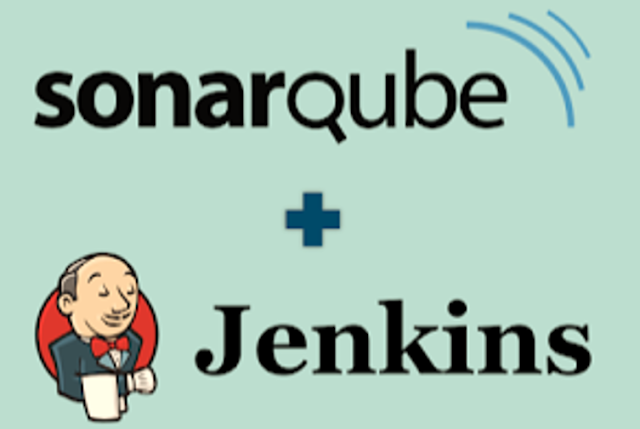SonarQube is used for the purpose of static source code analysis. To integrate sonarqube with Jenkins we need to use Jenkins SonarQube Plugin.
Below steps, we need to follow to set up the SonarQube Report in Jenkins Dashboard.
Below steps, we need to follow to set up the SonarQube Report in Jenkins Dashboard.
1) Log in into Jenkins-->Manage Jenkins and Install SonarQube
Scanner Plugin. Please make sure to restart Jenkins after the plugin installation.
2) Now go to Jenkins Home Page create New Jenkins Job and in
Post-Build Action selects Execute SonarQube Scanner Option.
3) Now provide the path of project properties and Analysis
Properties.
Please note the path to project properties and sonar. Sources should be the path where SonarQube is installed in your machine.
5) Execute your Jenkins Job and Now Extent Report would be
visible in Your Jenkins Dashboard.
Happy Learning ☺