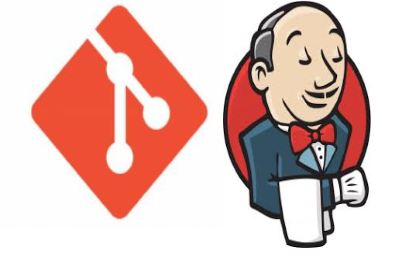Say GoodBye to Driver.exe !!
As we all know, while using Selenium WebDriver for each browser such as Chrome, Firefox, MS Edge or IE, we
need to first separately download its binary file which allows, WebDriver to
handle browsers then we need to provide the absolute path of this binary in the system
properties to launch the respective browsers.
Test Automation Reporting with Allure And TestNG
In this blog, we are going to learn how we
can generate an Interactive allure report in TestNg Framework.
Before Moving Further, let’s understand
about Allure Report.
As mentioned in Allure official GitHub
Page, Allure is a flexible lightweight multi-language test report tool
that not only shows a very concise representation of what has been tested in a
neat web report form, but allows everyone participating in the development
the process to extract the maximum of useful information from everyday execution of
tests.
Customizing Extent Report with Logo..!!
In this blog, we
are going to learn how we can add customize extent report with the logo of our
own choice.
To know how to setup
extent report please refer to this blog.
To display the logo on the top of the extent report just add below XML configuration to the extent-config.xml path placed inside the resources folder.
To display the logo on the top of the extent report just add below XML configuration to the extent-config.xml path placed inside the resources folder.
Setting up TomCat Server for web-application Deployment

In
this blog, we are going to learn how we can set up a tomcat server on the local or remote machines for web-application deployment.
Executing Automation Script in FireFox Headless Browser
In this blog, we are going to
learn how we can execute Selenium Automation Test in Headless mode or
browser using FireFox.
Before going forward, I would highly recommend
to you to visit my blog to understand about headless browser its type and its
use.
To use FireFox browser we need
to addCommandLineOptions–headless in our code and use it along
with FirefoxBinary.
Subscribe to:
Posts (Atom)