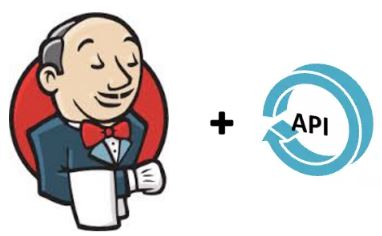As we all are aware
Running and executing our Test Script from CI Tool like Jenkins is a very
important aspects of any automation Framework.
In this article, we will
learn how we can run our Rest Assured API Test using Jenkins.
As I have shared in the
other articles For Creating Rest Assured API Test we have created Maven
projects in eclipse.
Below are the steps we
need to follow to Run Rest Assured API Test using Jenkins:
1) Login into Jenkins, Navigate to
Manage JenkinsàManage
Plugin Install Maven Integration Plugin (if not already installed)
2) Click on Create New Item from
Jenkins Home page and Select the Maven Project.
3) Under Build Section Provide the
Path of your POM.Xml which internally has kept the information of your TestNg.Xml.
4) Provide Clean install as Goals and options.
5) Click on Apply and Save on
Jenkins Job.
6) Now once we execute our Jenkins Job
we can see that our API Test has been executed successfully.