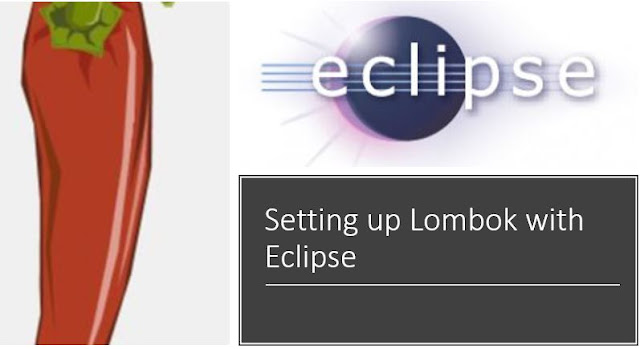Setting up Lombok with Eclipse
In this article, we would
be learning, how we can configure lambok Jar with eclipse.
But before moving further,
let's understand first.
What is lambok?
As per there official documentation
Lombok is a java library that automatically
plugs into your editor and build tools, spicing up your java. It helps In
reducing many tedious tasks and code verbosity.
To
know more about Lombok read their official documentation using this link.
Steps to Setup Lambok with Eclipse
To
Setup lambok in Eclipse we first need to download this jar from maven Centeral.In
this tutorial I would be using the lambok latest version 1.18.12.
After
downloading this Jar in our local machine we need to run this jar via java -jar jar name and it will open installer UI which will automatically try to determine
eclipse location.
After
selecting the installation click on install/update button
After
the installation is successful we can exit the installer. Please make sure to
restart the eclipse after installation so that all the changes will correctly
reflect.